|
|
本帖最后由 wcs8848 于 2022-1-12 09:31 编辑
mapkey #H55 @MAPKEY_LABEL 涂胶线;%de;\
mapkey(continued)~ Command `ProCmdSessionChangeDir` ;\
mapkey(continued) ~ Input `file_open` `opt_EMBED_BROWSER_TB_SAB_LAYOUT` \
mapkey(continued) `E:\\00-Project\\05-XXXXX\\01-结构文件`;\
mapkey(continued)【接受输入】 ~ Activate `file_open` `opt_EMBED_BROWSER_TB_SAB_LAYOUT`;\
mapkey(continued)【接受工作目录】 ~ Command `ProFileSelPushOpen@context_dlg_open_cmd`;\
mapkey(continued)【显示工作目录】~ Activate `main_dlg_cur` `Current Dir`;\
mapkey(continued) 【过滤装配体】~ Select `main_dlg_cur` `Type` 1 `db_1`;\
mapkey #H56 @MAPKEY_LABEL 检测盒项目;%de;\
mapkey(continued)~ Command `ProCmdSessionChangeDir` ;\
mapkey(continued) ~ Input `file_open` `opt_EMBED_BROWSER_TB_SAB_LAYOUT` \
mapkey(continued) `E:\\00-Project\\06-XXXX\\01-结构文件`;\
mapkey(continued)【接受输入】 ~ Activate `file_open` `opt_EMBED_BROWSER_TB_SAB_LAYOUT`;\
mapkey(continued)【接受工作目录】 ~ Command `ProFileSelPushOpen@context_dlg_open_cmd`;\
mapkey(continued)【显示工作目录】~ Activate `main_dlg_cur` `Current Dir`;\
mapkey(continued) 【过滤装配体】~ Select `main_dlg_cur` `Type` 1 `db_1`;\
mapkey #H57 @MAPKEY_LABEL 器材项目;%de;\
mapkey(continued)~ Command `ProCmdSessionChangeDir` ;\
mapkey(continued) ~ Input `file_open` `opt_EMBED_BROWSER_TB_SAB_LAYOUT` \
mapkey(continued) `E:\\00-Project\\07-XXXX\\01-结构文件`;\
mapkey(continued)【接受输入】 ~ Activate `file_open` `opt_EMBED_BROWSER_TB_SAB_LAYOUT`;\
mapkey(continued)【接受工作目录】 ~ Command `ProFileSelPushOpen@context_dlg_open_cmd`;\
mapkey(continued)【显示工作目录】~ Activate `main_dlg_cur` `Current Dir`;\
mapkey(continued) 【过滤装配体】~ Select `main_dlg_cur` `Type` 1 `db_1`;\
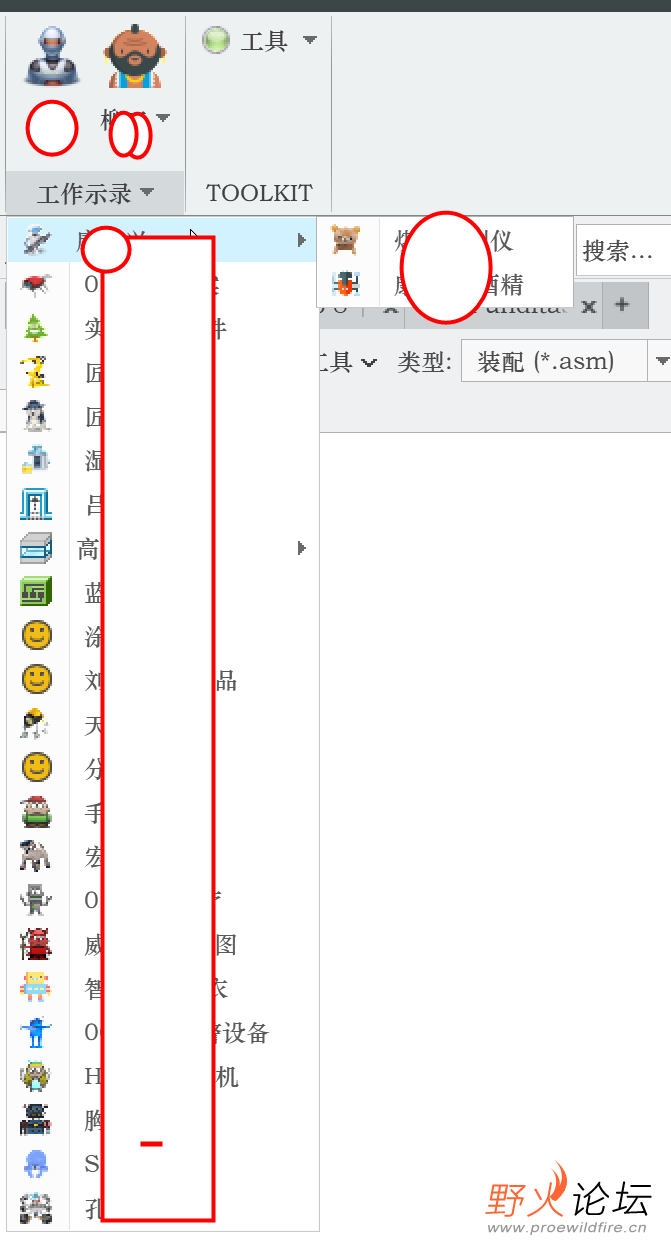
懂的人自懂,不懂的啥也不是.做成下拉图标,N个项目快速切换可以.已经很精简了.
注意路径一定要双斜线,否则和单线冲突,为发现这个原因,我花了二天时间才发现的错误.
因为录键上单斜线表示完成.,所以WINDOW的目录路径这种格式要加一个斜线,相当 好用的,省了我很多事
特别注意我的%DE为清内存
也就是每次切换工作目录前是先清内存的,你要先做一个清内存的快捷键.我的是DE |
|
 苏公网安备 32039102000103号|站长QQ28016688
苏公网安备 32039102000103号|站长QQ28016688